Welcome
To start integrating rave, you need a rave account. See how to setup here: Setting up on Rave
Rave helps you create any type of payments flow—from e-commerce to recurring billing and everything in between.
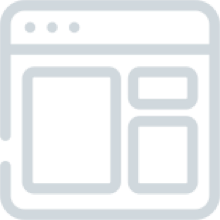
On your website
Accept payments on your website with our JS libraries
Rave Standard - Redirect method

E-commerce Websites
Integrate our e-commerce plugins in your online stores
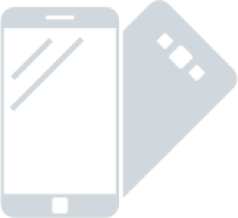
Mobile Apps
Integrate our IOS and Android SDKs in your mobile apps
Updated about 5 years ago
