Uganda 🇺🇬
Get started with Flutterwave in Uganda.
Flutterwave supports various payment options, allowing businesses to cater to customer preferences and potentially increase conversion rates. You can accept payments using most of the payment methods available in Uganda.
Supported payment methods in Uganda are:
Integrate Flutterwave into your Application
Follow the steps below to integrate payment into your application.
-
Create a Flutterwave Account: Navigate to the sign up page and fill in the required form to create an account.
-
Get Your API Keys: Navigate to the API keys section under the Settings menu to obtain them. You need the API keys to authenticate transactions and securely communicate with Flutterwave’s server.
-
Select an Integration Method: Depending on your need, you can select from any of the methods below:
Integration Method Description HTML checkout Payment done with only HTML form containing payment details. Flutterwave inline Use a lightweight JavaScript library to process payment on your checkout page. Frontend SDKs and plugin Use Flutterwave’s SDKs and plugin with your favourite frontend frameworks and libraries to process payment. Backend SDKs Use Flutterwave’s backend SDKs with favourite backend frameworks and libraries. Mobile SDKs Use Flutterwave’s mobile SDKs with your favourite mobile framworks. Flutterwave standard Process payment from your server using Flutterwave’s endpoints -
Process Payment and Test: Using any of the payment methods, you can integrate a payment gateway into your application and test your integration using Flutterwave’s mock data to simulate real-world transactions.
-
Handle Errors and Edge Cases: Implement a robust error-handling mechanism to deal with unsuccessful payments, expired cards, and other payment-related issues. Check out the common errors you might encounter and best practices to follow when integrating payment.
Go Live and Accept Real Payments
To start accepting real payments, you need to verify your account. Log into your Flutterwave dashboard and click the Activate your account button.
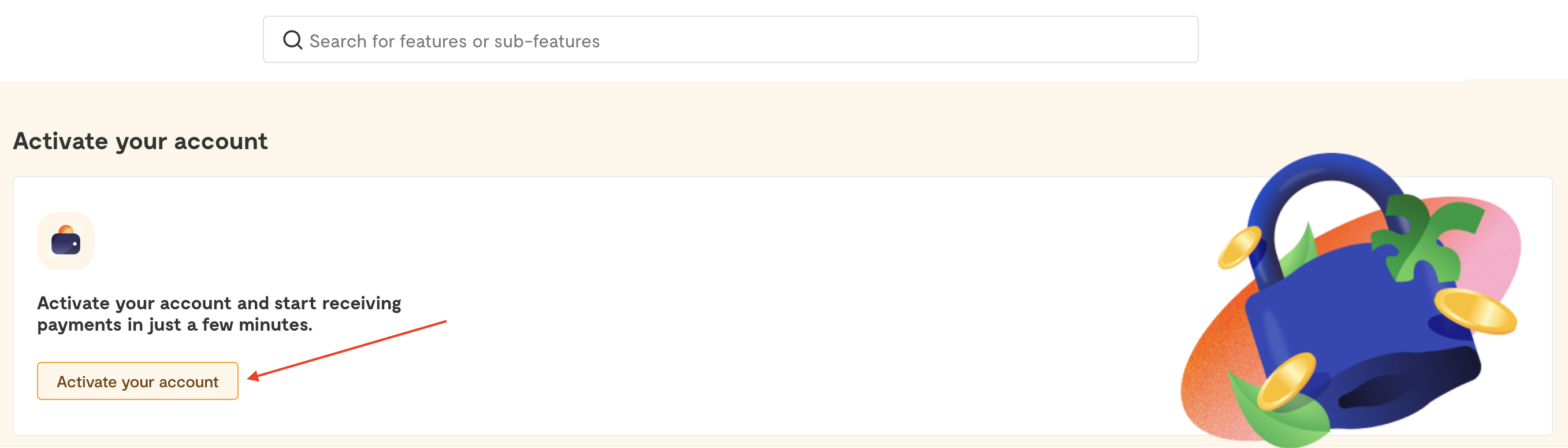
The documents required depend on the business entity. However, several common documents and details are generally needed regardless of the entity:
- Valid Means of Identification: This includes Uganda National ID Card or International Passports.
Provided IDs
IDs must be clear, legible, and have an expiration date that is no sooner than 6 months from the submission date.
-
Proof of Address: Documents such as
- Utility bill
- A cancelled cheque or a Bank reference letter confirming Bank account details
-
Payout Details: Bank accounts or MoMo details services are required to process payouts, refunds, and other related services.
Required Details
Details should include account number, bank name, account name, email, phone number, and SWIFT code where applicable.
-
Business Information: A verifiable website or social media page and estimated monthly sales are required. Additionally, registered businesses must provide incorporation documents and shareholder details.
-
Resident Permit (if applicable): Only required if the business owner or representative’s nationality is different from the country where the account is being opened.
Acceptable IDs
Note that only color photo IDs are accepted for verification.
In addition to the general requirement specified above, the requirements for going live in Kenya depend on the account category you are signing up for.
Individual Account
You need the following:
- Business physical address
- Bank reference letter
Business (Limited Entities)
You need the following:
- Certified Memorandum and articles of association
- URA Pin certificate
- Business physical address
Business (Sole Proprietorship)
You need the following:
- URL Business profile
- Business physical address
NGOs
You need the following:
- Permit to operate an NGO issued by NGO Board
- Certified Memorandum and articles of association
- Board resolution letter signed by directors of the NGO
- URA PIN certificate - (No available way of verifying)
Updated 4 months ago
